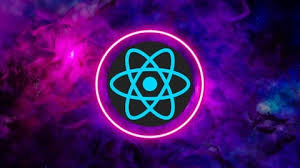Master Avid Media Composer – The Industry’s Leading Video Editing Tool!
A Beginner-Friendly Course to Kickstart Your Editing Journey
Requirements:
✔ A licensed copy of Avid Media Composer First (Free to Download)
✔ A passion for video editing and storytelling
Why Learn Avid Media Composer?
Avid Media Composer is the go-to video editing software in the Film and TV industry, used by professionals worldwide.
This course provides essential training for beginners, covering the fundamentals of editing with Avid. You'll get a detailed walkthrough of the interface, learn to perform basic edits, and apply smooth transitions to enhance your projects.
🚀 Plus, as Avid updates its interface, we’ll continue to upload additional videos to keep you up to date!
What You’ll Learn in This Course:
🎬 Introduction to Avid Media Composer – Overview & Project Settings
🎬 User Interface & System Settings – Navigating Avid with ease
🎬 Timeline & Monitor Settings – Optimizing your workspace
🎬 Video Imports & Media Organization – Structuring your projects
🎬 Basic Editing & Trimming – Cutting, refining, and perfecting your edits
🎬 Keyboard Shortcuts & Customization – Speeding up your workflow
🎬 Working with Transitions – Enhancing your storytelling
Whether you're new to non-linear video editing or looking to improve your skills, this course will set you on the right path!
Who is This Course For?
✅ Beginners looking to learn Avid Media Composer from scratch
✅ Intermediate & Advanced Users who want to refine their workflow
✅ Film Editing Professionals wanting to enhance their skills
✅ Filmmaking Students looking for hands-on industry training
✅ Anyone interested in Non-Linear Video Editing
📢 Enroll now on ShikshaDekho and start your journey toward professional video editing today! 🎥🎞️


.jpg)

.png)
.jpg)