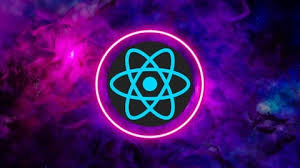Beginner’s Guide to Domain & Web Hosting Setup
Fast-Track Your Website Setup with Ease!
Course Overview
As a website investor, I’ve set up and hosted hundreds of websites. In this course, you’ll learn a fast and straightforward process to:
✅ Choose the right domain name
✅ Set up a reliable and cost-effective web hosting account
✅ Install and manage WordPress effortlessly
✅ Learn essential web hosting fundamentals to operate your website smoothly
Whether you're starting your first website or want to understand the mechanics before committing, this course will save you time and money while setting you up for success!
What You’ll Learn
✔️ How to choose a domain name (Dos & Don’ts)
✔️ The best tools for brainstorming & checking availability
✔️ How to set up web hosting at a great price
✔️ Connecting your domain to a hosting provider
✔️ Setting up a professional email address
✔️ Installing WordPress with one click
✔️ Using Filezilla FTP software for website file management
✔️ Backing up WordPress files & database using phpMyAdmin
✔️ Navigating cPanel and key hosting features
Is This Course for You?
✔️ Beginners who have never set up a domain or web hosting before
✔️ Those who want to learn the process before launching a website
✔️ Anyone looking for an introduction to cPanel-based web hosting
✔️ People searching for a quality web hosting provider at the best price
Requirements
🔹 An internet connection
🔹 If you already have a website idea, great! If not, no worries—you can learn the mechanics first
💡 By the end of this course, you'll have your domain, hosting, and WordPress site up and running, ready to launch!
🚀 Enroll Now & Start Building Your Website Today!

.jpg)
.jpg)

.png)
.jpg)