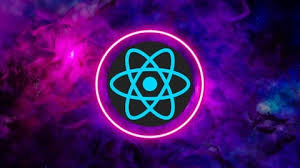- Telly prime
- typing
- ADCA
- accounting
- Advance cambo course
- Premium course
- App Development
- Sales
- Finance & Accounting
- Investing & Trading
- Other IT & Software
- Microsoft
- Personal Brand Building
- Artificial intelligence (AI)
- English Speaking
- Language Learning
- Meditation
- Video Design
- Combo course
- Affiliate Marketing
- Video & Mobile Marketing
- Marketing Fundamentals
- Social Media Marketing
- Digital Marketing
- Graphic Design & Illustration
- Health & Fitness
- Photography & Video
- Marketing
- Personal Development
- IT & Software Courses
- Finance & Accounting
- Development


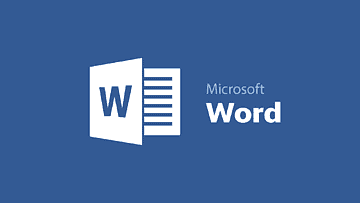

.png)
.jpg)