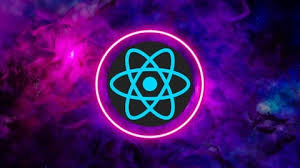2 Move & Marquee Tool
15 Min
3 Lasso Tool & Magic Tool
17 Min
4 Crop & Slice Tool
12 Min
5 Healing Brush & Patch Tool
15 Min
6 Brush & Pencil Tool
11 Min
7 Clone Stamp & Pattern Stamp Tool
8 Min
8 History Brush & Art History Tool
6 Min
9 Eraser & Magic Eraser Tool
8 Min
10 Gradient & Paint Bucket Tool
6 Min
11 Blur , Sharpen & Smudge Tool
8 Min
12 Dodge, Burn & Sponge Tool
8 Min
13 Type & Mask Type Tool
12 Min
14 Pen Tool & Path Tool
20 Min
15 Shape Tool & Custom Shape Tool
8 Min
16 Note Tool & Audio Annotation Tool
7 Min
17 Eyedropper, Color Sampler & Measure Tool
7 Min
18 Hand & Zoom Tool
7 Min
19 Quick Mask & Standard Mode
7 Min
21 Photoshop file menu
20 Min
22 Photoshop file menu in hindi Part -2
24 Min
23 Photoshop Edit Menu in Hindi Part-1
18 Min
24 Photoshop Edit Menu in Hindi Part -2
15 Min
25 Photoshop Image menu in Hindi Part-1
11 Min
26 Photoshop Image menu in Hindi Part-2
20 Min
27 Photoshop Image menu in Hindi Part-3
14 Min
28 Photoshop Layer menu in Hindi Part-1
22 Min
29 Photoshop Layer Menu in Hindi Part-2
19 Min
30 Photoshop Layer Menu in Hindi Part-3
18 Min
31 Photoshop Select Menu
24 Min
32 Photoshop Filter Menu
14 Min
33 Photoshop Filter Menu in Hindi Part-2
14 Min
34 Photoshop Filter menu in Hindi Part-3
17 Min
35 Photoshop Filter menu in Hindi Part 4
9 Min
36 Photoshop View Menu in Hindi
17 Min
37 Photoshop Window Menu
9 Min
38 Photoshop Help menu
7 Min
39 How to make passport size photo
14 Min
40 Full size photo kaise banaye photoshop 7.0
22 Min


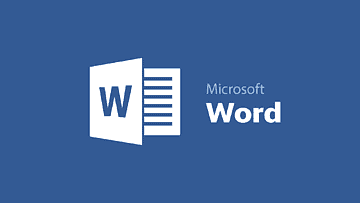

.png)
.jpg)